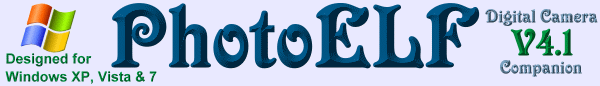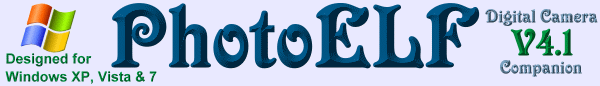NOTE:To keep the size of this download as small as possible, it does not contain
all of the Fun Masks. After installing PhotoELF, visit our Graphics Page:
www.photoelf.com/support/graphics
Minimum System Requirements:
- IBM PC Compatable
- 100 mHz or Greater
- Windows 95, 98, ME, NT, 2000, XP or VISTA
- 250 MegaBytes RAM
- 30 MegaBytes Free Disk Space
60 Megabytes if you download all the Masks
|
|